Nexus - Convert NX-OS to ACI
Hello and welcome back to my blog! In this post we’ll see how to convert the Nexus firmware from NX-OS to ACI 😊
Why?
During a migration from a legacy datacenter infrastructure to a new one running Cisco ACI you could want to recycle some Nexus from the legacy infrastructure and add them to the ACI Fabric. Is it possible? Well, generally speaking YES… but could be some hardware/software limitations, so I strongly recommend you to read the dedicated Nexus documentation if needed 😉
Tools
This is what you need:
- USB, formatted as FAT32 (I’ve done the activity with 32GB USB)
- Console Cable
- Cisco Nexus with NX-OS firmware
Disclaimer
This procedure will clean up the configuration of the switch. Do it only with new switch and not production switch.
Conversion
Prepare you USB by formatting it to FAT32 and copying the new image file.
Now, attach the USB to the switch and power on it.
When the switch is up and running, copy the new ACI firmware to the Nexus bootflash:
copy usb1:aci-n9000-dk9.15.2.6e.bin bootflash:aci-n9000-dk9.15.2.6e.bin
If the switch is new, the first thing to do is to define an admin password, minimum length 8 character (it’s temporary, the switch will be wiped):
username admin password superadmin
Now, let’s remove the NX-OS boot variable and save the configuration:
conf t
no boot nxos
copy running-config startup-config
Now, we have to specify the new boot variable (ACI firmware previously copied):
boot aci bootflash:aci-n9000-dk9.15.2.6e.bin
DO NOT SAVE. IF YOU SAVE, THE SWITCH WILL GO TO THE “loader>” PROMPT
Great, it’s time to verify the MD5 checksum
show file bootflash:aci-n9000-dk9.15.2.6e.bin md5sum
Here is what you should see:
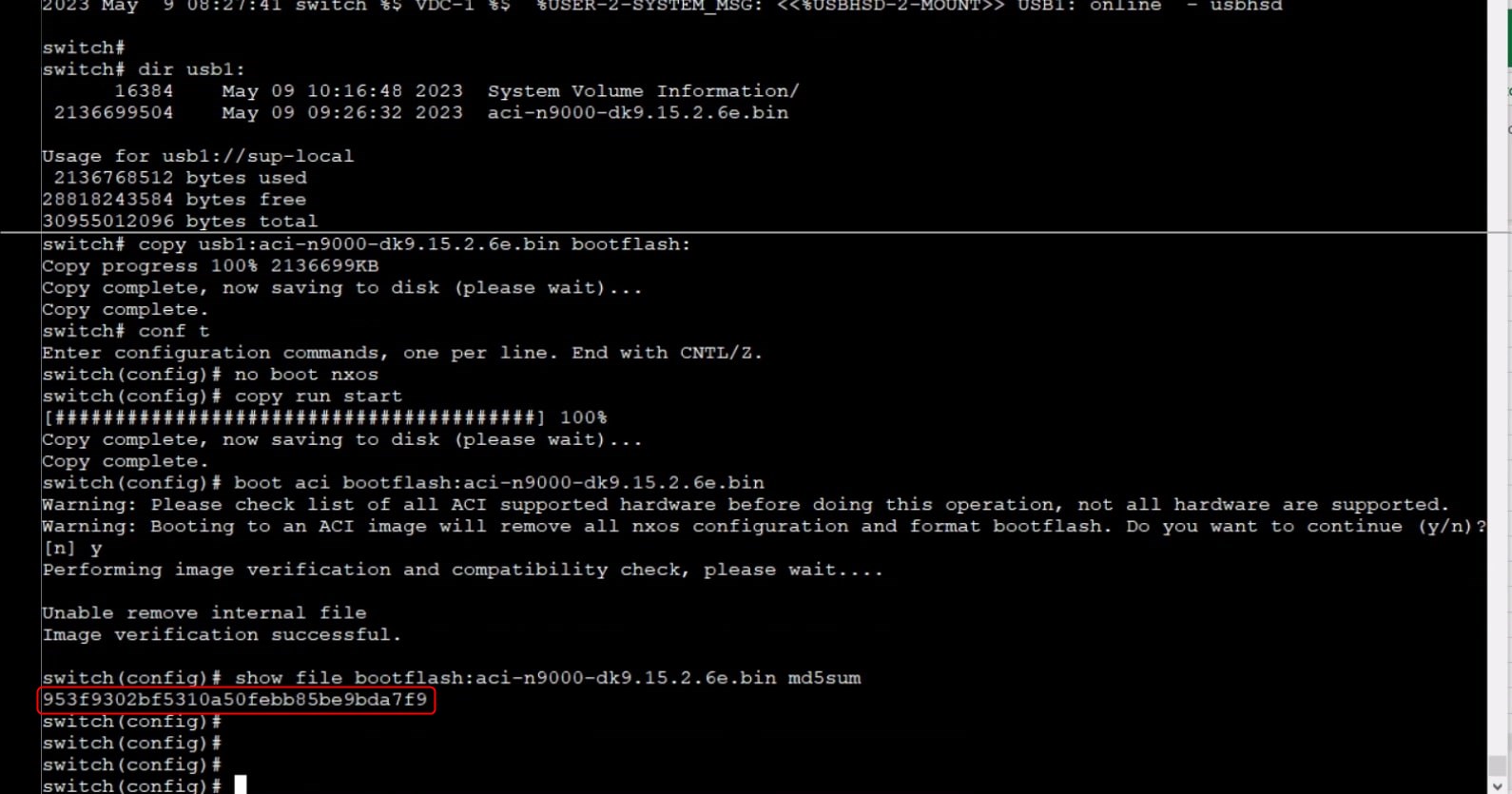
If it matches with the string on the Cisco site (here is the link , for this specific release)
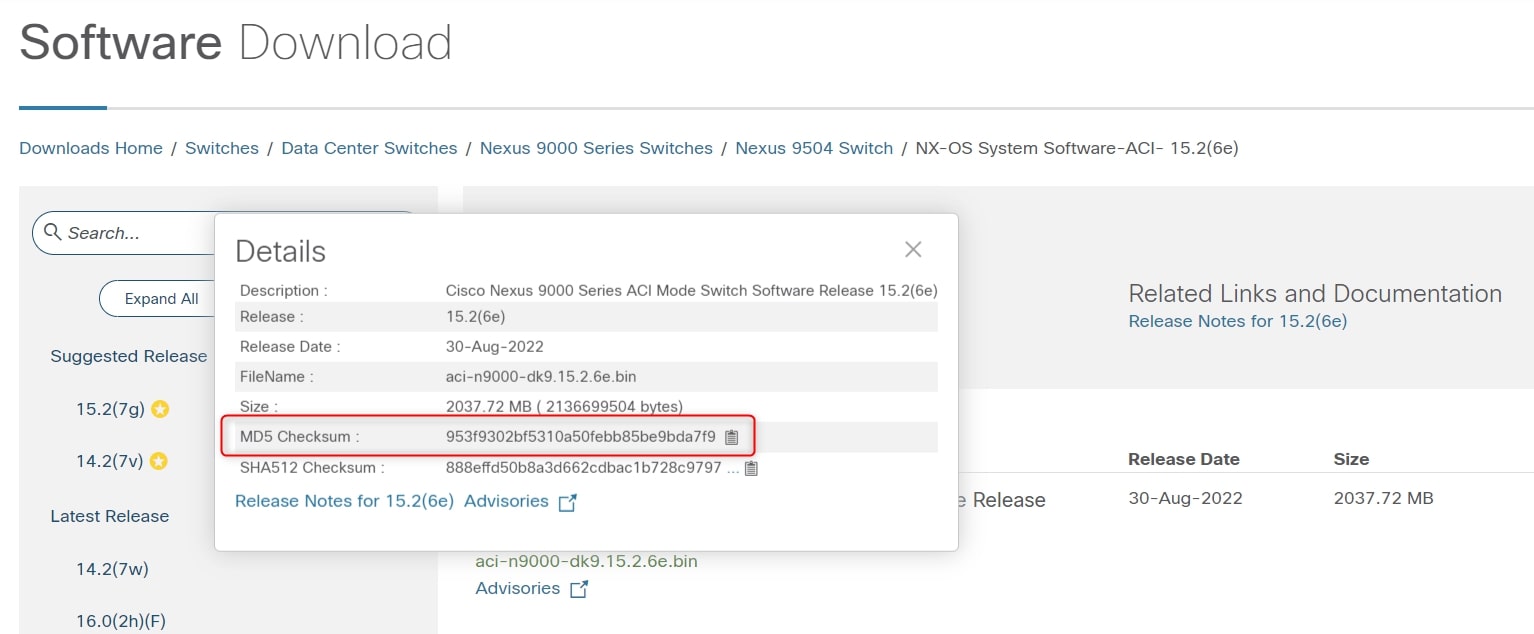
You can go ahead and reboot it:
reload
Wait 20/25 minutes (as per my experience) and… Congratulation, you successfully convert your Nexus running NX-OS to ACI mode!
Here you can find the full Cisco documentation
Thanks for your time I hope that you’re enjoying my blog!
If you have some questions, please drop me a message through social networks!😊
👈 You can find the relative icons here on the left of the page
Riccardo